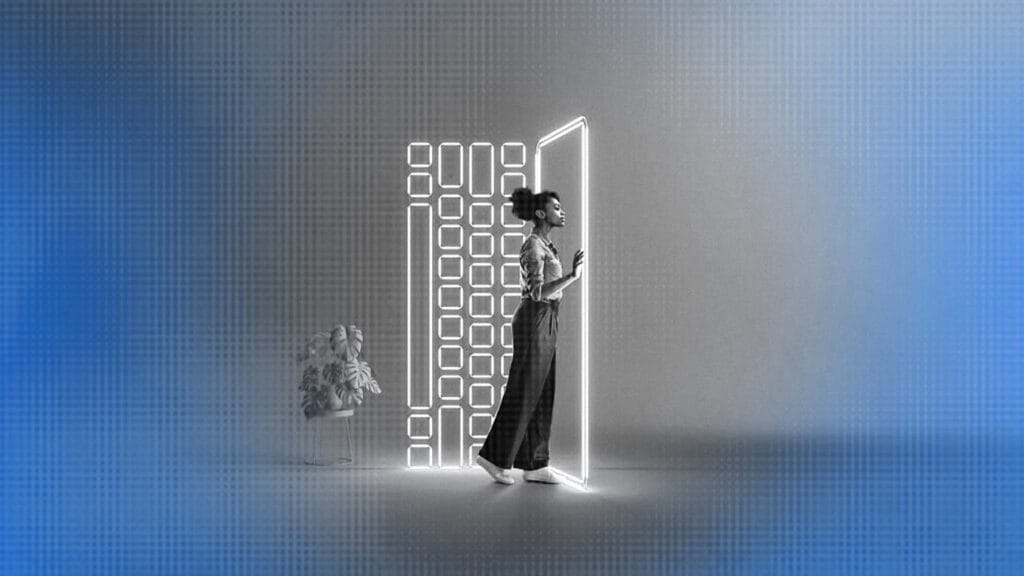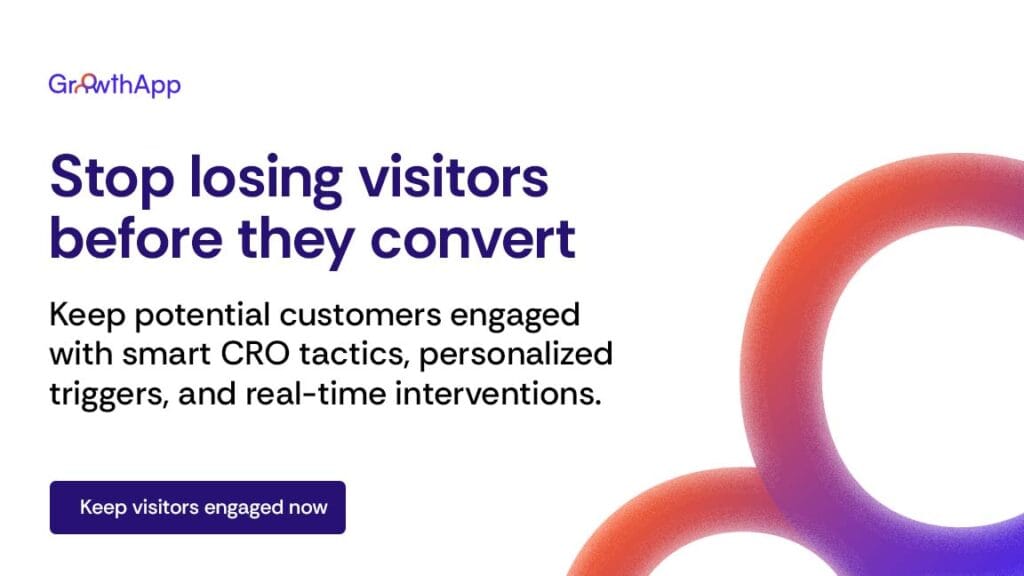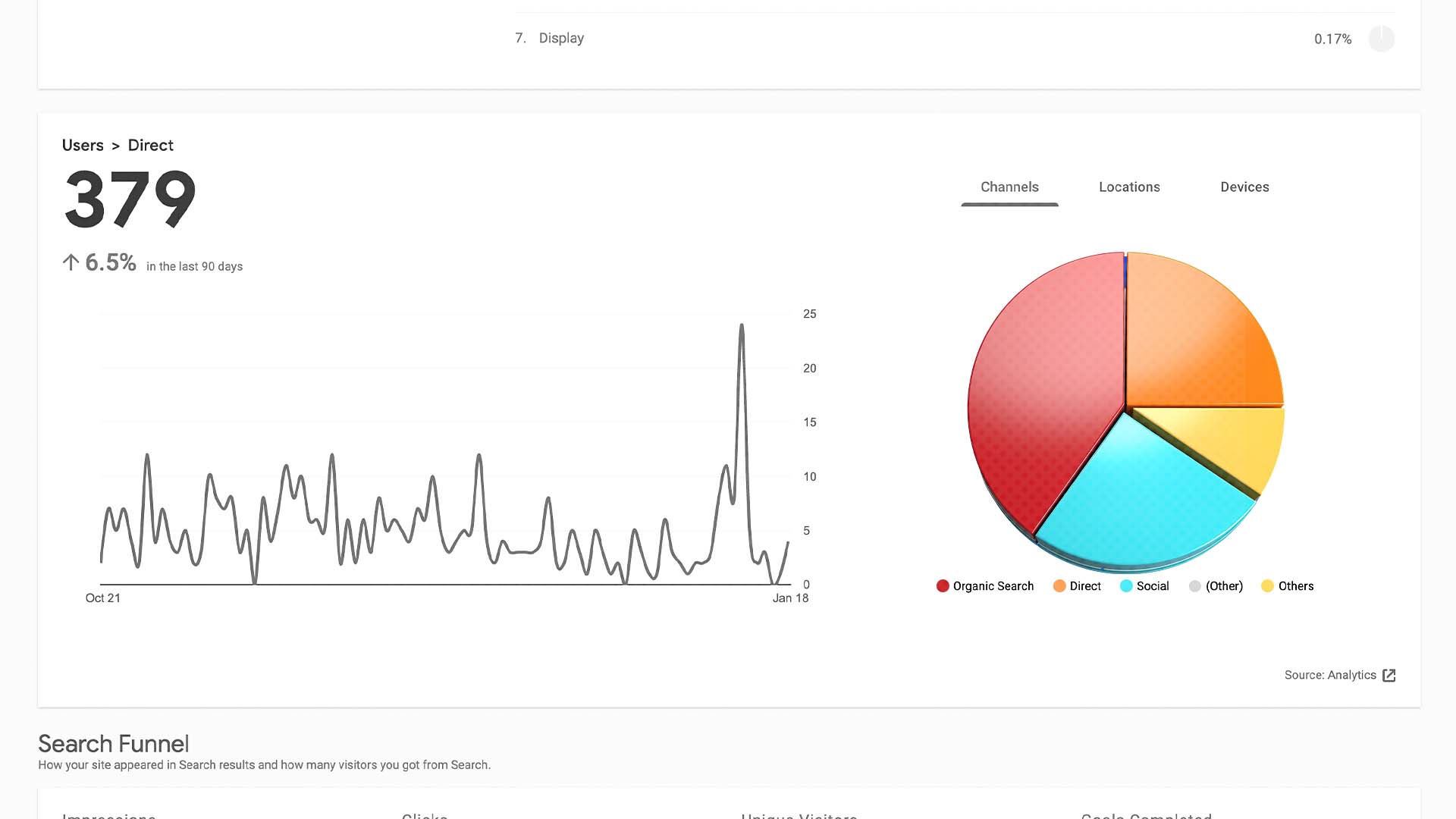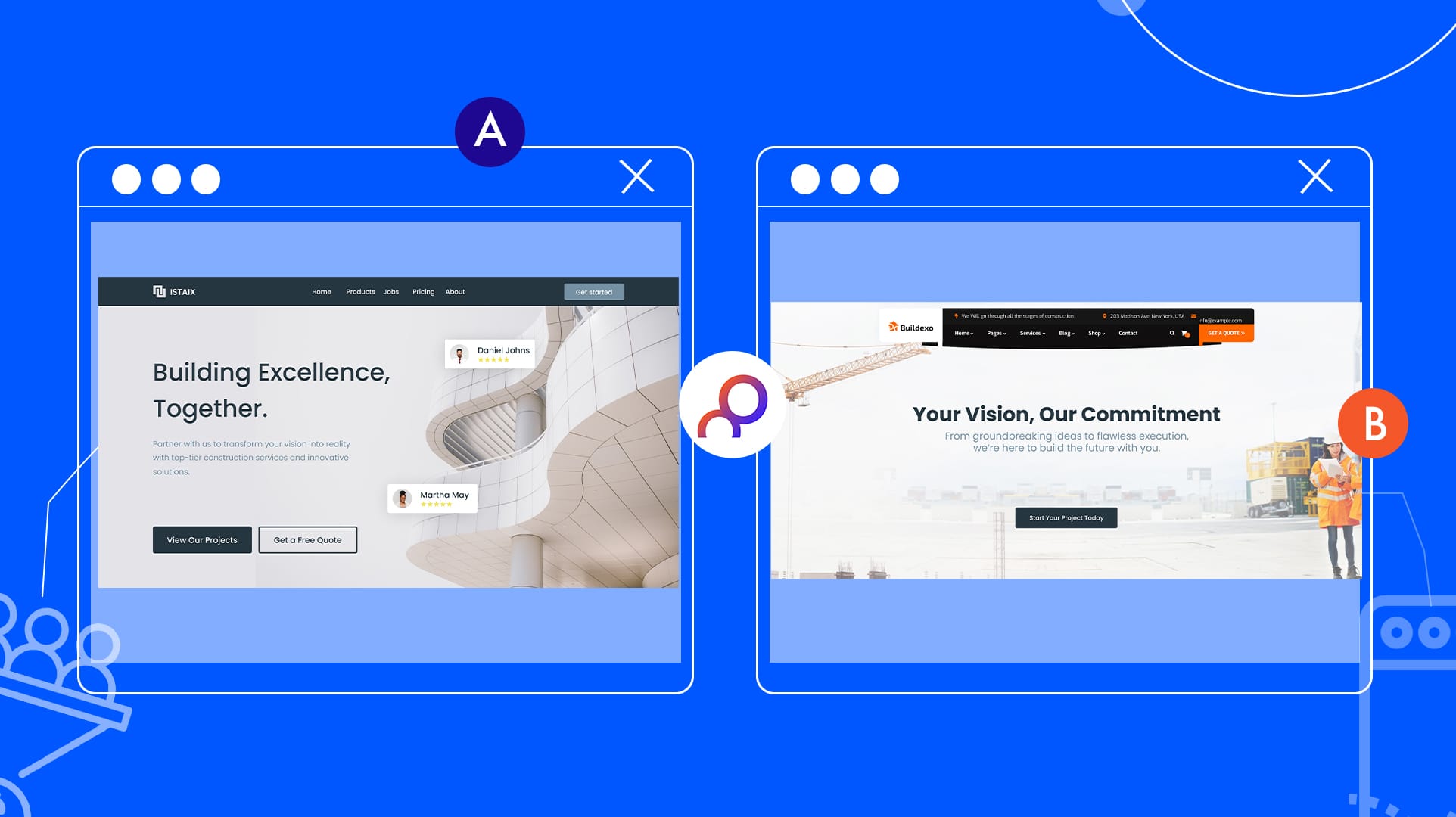Did you know that the average online user spends an average of 5.59 seconds looking at a website’s content?
As a marketer, your number one goal should be to convert this one time visitor into a paying customer. But that’s impossible if they don’t stick around long enough to engage with your content, explore your offerings, and ultimately make a purchase.
Think of your website as a physical store. If a potential customer walks in, glances around, and walks right back out, you’ve lost a chance to make a sale. Online, this “walk-out” is often silent and invisible, but the impact on your bottom line is very real.
In fact, studies show that between 70% and 96% of users who leave your website will never come back. That’s a staggering loss of potential revenue.
So what can you do to salvage the situation if this happens to be what you’re going through? The key lies in understanding why people leave and addressing those friction points before they hit the back button. So, let’s look at them together.
1. Your site must deliver on its promise—immediately
Getting visitors to your site is one thing; keeping them there is a whole other conversation. Truth is, if your content doesn’t immediately align with their expectations, they’ll leave without a moment’s notice.
The step for this begins with your headline. If your ad, social media post, or search result promises one thing, but your landing page delivers something completely different, visitors will bounce faster than you can say “conversion rate”—true.
A study by Nielsen Norman Group found that users spend about 57% of their time above the fold—the portion of the page they see before scrolling. If your page doesn’t instantly communicate its value, visitors won’t scroll down to see what else you have to offer.
So, how do you address this? Start by matching your content to your headline. If your ad promotes “10 Proven Ways to Lose Weight Fast,” your landing page should deliver exactly that—without fluff.
Next, make your value proposition crystal clear. Within 3–5 seconds, visitors should know what your site offers and why it matters to them.
Additionally, use concise, benefit-driven copy. Instead of saying, “We offer premium marketing solutions,” try “Get 2x more leads with our data-driven marketing strategies.”
If your messaging feels misleading or unclear, visitors won’t hesitate to leave.
2. Optimize for scannability
Here’s a harsh truth: You see those well thought-out pieces you put out on your website? Most people won’t read them—they’ll just scan through. And this is in no way indicative that your content is bad, it’s just that the average attention span has seen a significant drop in recent years,.
So, if your site is a wall of text, you’re basically fighting biology. The human brain processes visual information 60,000 times faster than text, which is why scannability isn’t optional.
Here’s what you should do instead:
- Use short paragraphs (2–3 sentences max) to improve readability.
- Break up text with subheadings. Visitors should be able to grasp key points just by skimming.
- Use bullet points to highlight important takeaways.
- Incorporate bold and italic text to emphasize key phrases.
- Use high-quality images and videos to support your content.
A well-structured, visually appealing site keeps visitors engaged and encourages them to explore further.
3. Try to improve your website’s speed
A one-second delay in page load time can slash conversions by 7%, according to Akamai. Visitors equate speed with credibility—if your site lags, they’ll assume it’s outdated or untrustworthy. Here are some quick fixes for this:
1. Compress Images
High-resolution images enhance visual appeal but can also slow down your website if they’re not optimized. Large image files take longer to load, affecting user experience and SEO rankings. Compressing images reduces their file size while maintaining quality, ensuring faster page speeds.
There are various tools available to help with image compression:
- TinyPNG: A popular online tool that compresses PNG images without compromising quality.
- ShortPixel: A WordPress plugin that compresses images in bulk, supporting various formats like JPEG, PNG, and GIF.
Additionally, consider using modern image formats like WebP, which provides superior compression compared to traditional formats like JPEG and PNG.
2. Enable browser caching
Every time a visitor loads your website, their browser fetches resources like images, stylesheets, and scripts from the server. Without caching, this process repeats every time they revisit, increasing load times. Browser caching stores frequently used resources locally on the visitor’s device, reducing the need to re-download them on subsequent visits. To enable browser caching:
- Use caching plugins: If you’re using WordPress, plugins like W3 Total Cache, WP Super Cache, or WP Rocket make it easy to implement caching without technical knowledge. These plugins store static versions of your web pages, reducing server load and improving speed.
- Set caching headers manually: If you have direct access to your server configurations, you can define expiration dates for resources. For example, setting long expiration times (e.g., 1 year) for static assets like images can prevent unnecessary reloading.
3. Use a content delivery network (CDN)
A Content Delivery Network (CDN) significantly improves website speed by distributing content across multiple servers worldwide. Instead of loading assets from a single server, a CDN serves them from the nearest geographical location, reducing latency and improving load times.
Popular CDN services include:
- Cloudflare – Offers free and paid plans, including SSL encryption and security features.
- MaxCDN – Provides fast content delivery with real-time analytics and SSL support.
4. Minimize http requests
Every time a web page loads, it makes multiple requests to the server for assets like images, scripts, and stylesheets. The more requests, the longer the page takes to load. Reducing unnecessary HTTP requests can drastically improve page speed.
Here’s how you can minimize HTTP requests:
- Remove unnecessary scripts and plugins – Over time, websites accumulate unused scripts and plugins that slow down performance. Regularly audit your website and remove any that no longer serve a purpose.
- Merge and minify CSS & JavaScript files – Instead of loading multiple CSS and JavaScript files separately, combine them into single files and minimize their size. Tools like Autoptimize (WordPress) or Terser (JavaScript) can help with this process.
- Use lazy loading – Instead of loading all images and videos when a page first loads, implement lazy loading. This technique ensures that images only load when they come into view, improving initial page speed.
5. Optimize server response time
Your server’s response time plays a crucial role in website speed. If your server takes too long to process requests, even a well-optimized website will feel slow. Several factors can affect server response time, but there are ways to improve it:
- Upgrade your hosting plan – If your website is hosted on a shared server, it may be competing for resources with other websites. Upgrading to a Virtual Private Server (VPS) or dedicated hosting can provide faster processing speeds and better performance.
- Enable keep-alive connections – Normally, a new connection is established for every request made to the server, adding unnecessary overhead. Enabling keep-alive allows multiple requests to be handled over a single connection, reducing latency.
- Use server caching – Server-side caching stores frequently accessed data in memory, reducing the time it takes to process requests. Technologies like Redis or Memcached can significantly improve database query performance and overall response times.
- A faster site doesn’t just improve user experience—it directly impacts your bottom line.
4. Guide visitors with strategic calls to action (CTAs)
A common reason websites fail to convert visitors is a lack of clear direction. Imagine a user lands on your site, engages with your content, and then thinks, “Okay… now what?” If there’s no clear next step, they’ll leave—and you’ve just lost a potential customer.
Here are strategies to adopt:
- Use clear, action-driven CTAs. Instead of a vague “Learn More,” opt for something more compelling like “Download Your Free Guide Now” or “Start Your Free Trial Today.” The more specific and enticing, the better.
- Position CTAs where users naturally look. The end of blog posts, above the fold, and inside engaging content blocks are strategic locations that catch attention without feeling intrusive.
- Create urgency and scarcity. Phrases like “Only 3 spots left—Reserve Yours Now!” tap into psychological triggers that encourage immediate action.
A strong, well-placed CTA isn’t just a button—it’s a guidepost that moves users toward conversion. Don’t leave them guessing what to do next.
5. Use exit-intent popups to capture lost visitors
Have you ever visited a webpage, scrolled for a bit, and are about to leave only to have a notification popup on your screen? That’s exactly what exit-intent popups do. These smart popups track mouse movements and trigger an offer just as a user is about to close the tab or navigate away.
Research shows that exit-intent popups can recover 10–15% of otherwise lost visitors. That’s a significant opportunity to re-engage potential customers before they disappear.
Offer an irresistible deal. A discount or limited-time offer—“Wait! Get 15% off if you complete your purchase now!”—can be the nudge they need.
Provide a valuable lead magnet. Free ebooks, checklists, or exclusive content can entice visitors to stay and engage further.
Invite them to chat. A last-minute prompt to speak with a live agent can address hesitations and answer lingering questions.
Unlike traditional popups, exit-intent popups don’t disrupt the user experience because they only appear when someone is about to leave. Used wisely, they can turn lost traffic into conversions.
6. Build trust
No matter how great your product or service is, if visitors don’t trust your brand, they won’t buy. It’s that simple.
Trust is a major factor in online purchasing decisions. According to the Edelman Trust Barometer, 81% of consumers need to trust a brand before making a purchase. If your site looks outdated, unprofessional, or lacks credibility signals, potential customers will hesitate—and likely leave.
Start by showing trust signals boldly. Display security badges, money-back guarantees, and industry certifications to reassure visitors.
Leverage real customer testimonials. Reviews with photos, full names, and specific details feel more authentic than generic praise.
Have a clear refund policy. A transparent, hassle-free return policy eliminates buyer hesitation and builds confidence.
Ensure your site looks professional. Broken links, outdated designs, and generic stock photos create doubt. Invest in a clean, modern, and user-friendly website.
Trust isn’t built instantly, but every credibility signal you add strengthens a visitor’s confidence in your brand. And when people trust you, they’re far more likely to buy.
7. Retarget non-buyers—because most won’t buy on the first visit
Most visitors won’t make a purchase the first time they land on your site—and that’s completely normal. But if you don’t follow up, you risk losing them forever.
Retargeting helps bring those visitors back. Whether through Facebook ads, Google Display Network, or email marketing, reminders about your brand can re-engage users and significantly boost conversions. WordStream reports that retargeted ads can increase conversion rates by 70%—a powerful reason to implement this strategy.
How to fix this:
- Use Facebook Pixel and Google Ads retargeting. Show ads specifically to users who visited your site but didn’t complete a purchase.
- Send abandoned cart emails. A simple reminder—“Forget something? Your cart is waiting!”—can recover a lost sale.
- Create urgency with time-sensitive discounts. A limited-time offer can push hesitant buyers to take action.
- Retargeting ensures that your brand stays top-of-mind and gives visitors a reason to return. Without it, you’re missing out on potential conversions from people who already showed interest in what you offer.
Remember: Your website isn’t a brochure. It’s a conversation. The longer visitors stay, the more they trust you—and the closer they get to saying “yes.” Start with one tweak today, and watch those 5.59 seconds turn into minutes, emails, and sales.