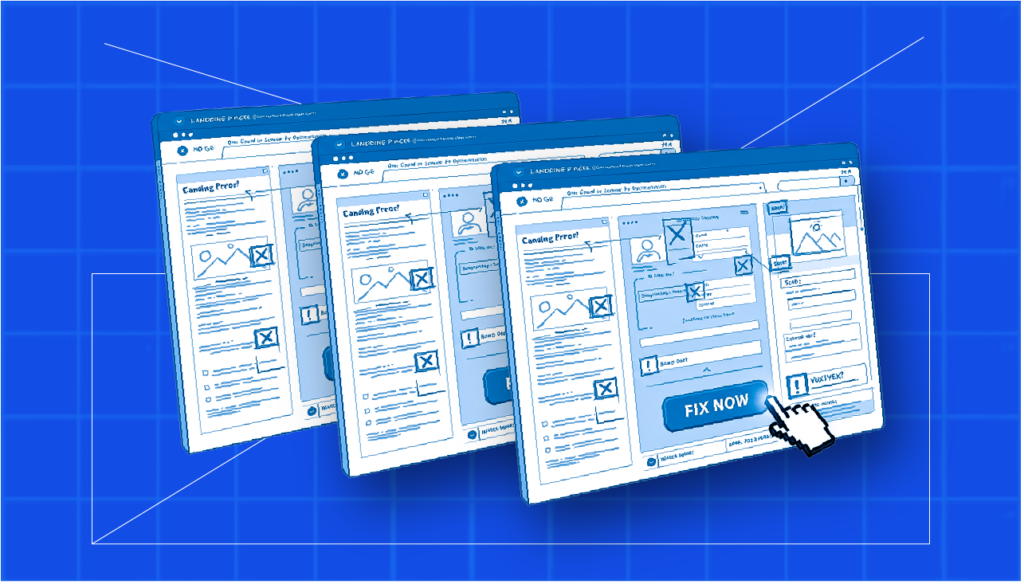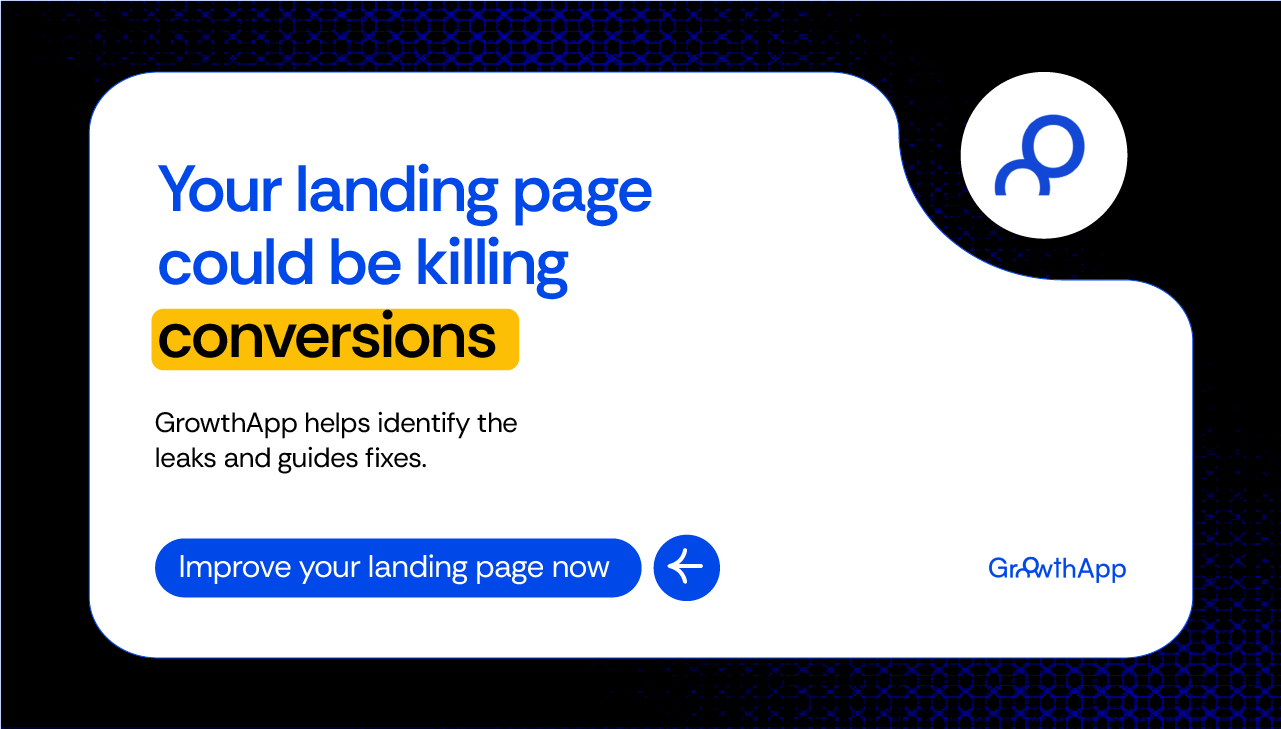When it comes to landing page mistakes, which directly impacts converting visitors into customers, your landing page is the first impression, and you know what they say about making good first impressions. Research shows that a one-second delay in page load time can result in a 7% reduction in conversions. In today’s fast-paced digital world, even small mistakes can cost you. Yet, many businesses still overlook some of the most common landing page errors that can make or break their success.
In this article, we’ll highlight the top landing page mistakes that may be holding your performance back and give you proven, simple solutions to fix them fast. Let’s make sure your landing pages are optimized to deliver the results you need.
1. Slow load times are killing your conversions
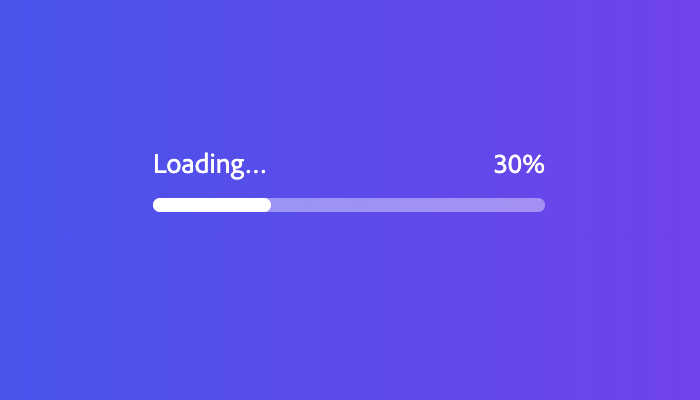
If your landing page takes too long to load, you’re losing visitors, period. Google’s research has shown that 53% of mobile users will leave a page that takes more than 3 seconds to load. Not only will this frustrate your visitors, but it can also impact your SEO ranking.
Fix this fast:
- Optimize your images: Compress and resize them for quicker loading without losing quality.
- Choose the right hosting: Pick a provider with fast servers and integrated content delivery networks (CDNs).
- Test your speed: Use tools like PageSpeed Insights to regularly assess your page’s performance and identify bottlenecks.
2. Too many plugins? Too many problems
Plugins are great website enhancers, no doubt. But overusing them can lead to bloat, slow load times, and even security issues. Every additional plugin adds another element that your page has to load, which can significantly impact speed. Fix this fast:
-
Deactivate unused plugins: Keep only the essential ones activated to avoid unnecessary bloat.
-
Regularly update plugins: Ensure all plugins are up-to-date to avoid compatibility issues and security risks.
-
Choose lightweight plugins: Stick to plugins that don’t overburden your site’s performance.
3. No data, no strategy
Operating without analytics is like driving blindfolded. And do we really need to state the possible outcomes of such risky ventures? It’s the same thing that applies to your business. You won’t know what’s working or where you need to improve. Without data, you’re relying on guesswork. Analytics tools like Growie help you understand user behavior, track conversions, and make informed decisions, helping you avoid all these landing page mistakes.
How to use Growie for segmentation
GrowthApp’s automated segmentation feature helps businesses categorize website visitors based on their behavior and data. Here’s how to use it effectively:
- Install the tracking script – Before segmentation can begin, users must integrate GrowthApp’s tracking script into their website. This allows the system to collect visitor behavior data in real time. It is important to note that users will have to wait for about three to four days for the system to collate and analyze business data for accurate submissions.
- Access the segmentation dashboard – Log into GrowthApp and navigate to the segmentation feature to view automatically generated audience segments.
- Monitor real-time segments – The system continuously updates segments based on visitor behavior, ensuring you always have the latest audience insights.
- Apply segments to marketing campaigns – Use the generated segments to personalize messaging, target ads, and optimize user experiences without manual research.
- Leverage data-driven insights – Instead of relying on guesswork or surveys, use behavior-based segments to inform CRO strategies and audience engagement tactics.
- Understand Limitations – Growie does not create detailed customer personas or provide explanations for why users are grouped into segments. It offers behavior-driven segmentation, but businesses must decide how to use these segments effectively.
By using Growie’s automated segmentation feature, you’re setting you businesses up for success. Save time, improve targeting, and enhance personalization without the complexity of manual data analysis.
4. Over complicating your messages with jargons and technical terms
We understand the urge to sound professional and rooted. As may often think, the more technical they sound, the more “expert” and reliable the professional outlook of their page. You forget that your readers and visitor are simple minded individuals who just need answers to questions. If your audience has to decode what you’re saying, they won’t stick around.
Examples of confusing copy:
- “Leverage our AI-powered, omnichannel solution to drive cross-functional synergy and optimize consumer-centric engagement.” (Really? What does this even mean?)
- “Our next-gen cloud-based platform enhances agile workflows for scalable growth.” (Too vague, too complex.)
Fix this fast:
- Use plain, everyday language – Imagine explaining your product to a friend or a 10-year-old. If they don’t get it, simplify it further.
- Focus on benefits, not features – Instead of “AI-driven sentiment analysis,” say “Understand what your customers really think in seconds.”
- Keep sentences short and direct – Long, winding sentences make your message harder to digest. Break them up.
- Avoid unnecessary buzzwords – Terms like “synergy,” “omnichannel,” and “disruptive” are often just filler. Say what you mean.
- Use bullet points for clarity – They make information easier to scan.
5. Using generic stock images that don’t connect with your audience
Visuals on your landing page play a critical role in shaping how visitors perceive your brand. Yet, shockingly, it’s still one of the most common landing page mistakes that many brands repeatedly fall into. Using generic stock images may seem like a quick and easy solution, but it can seriously undermine your brand’s credibility. When visitors land on a page filled with artificial, overly polished stock photos, it creates a sense of detachment, making your business feel less authentic and more like just another faceless entity on the internet.
Fix this fast:
- Use real photos of your team, customers, or products – Authentic images create a sense of trust and credibility. A study by Nielsen Norman Group found that users pay more attention to pictures of real people than to stock images.
- Invest in high-quality custom visuals – If taking your own photos isn’t an option, consider hiring a photographer or using professional, branded graphics that align with your messaging.
- Incorporate user-generated content – Showcase photos and testimonials from real customers to add authenticity and social proof.
- Leverage illustrations and branded graphics – Custom illustrations that match your brand’s style can be a great alternative if photography isn’t viable.
- Test and optimize visuals – A/B test different types of images to see what resonates best with your audience and drives engagement.
By replacing generic stock images with authentic, brand-aligned visuals, you create a more trustworthy, engaging, and memorable landing page experience that encourages visitors to take action.
Fine-tune your landing page for success
You’ve got the blueprint, now it’s time to put it to work and begin eliminating those landing page mistakes. Fixing these common mistakes isn’t just about making your landing page look good; it’s about building trust, keeping visitors engaged, and driving real results. Every second, every word, and every image matters. So go tweak, test, and optimize, your conversions (and your bottom line) will thank you!