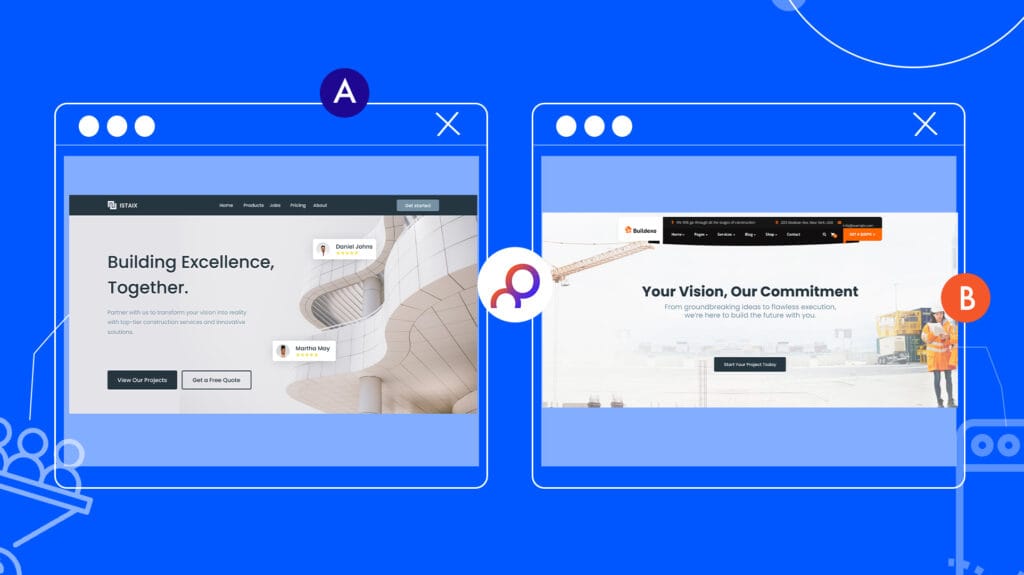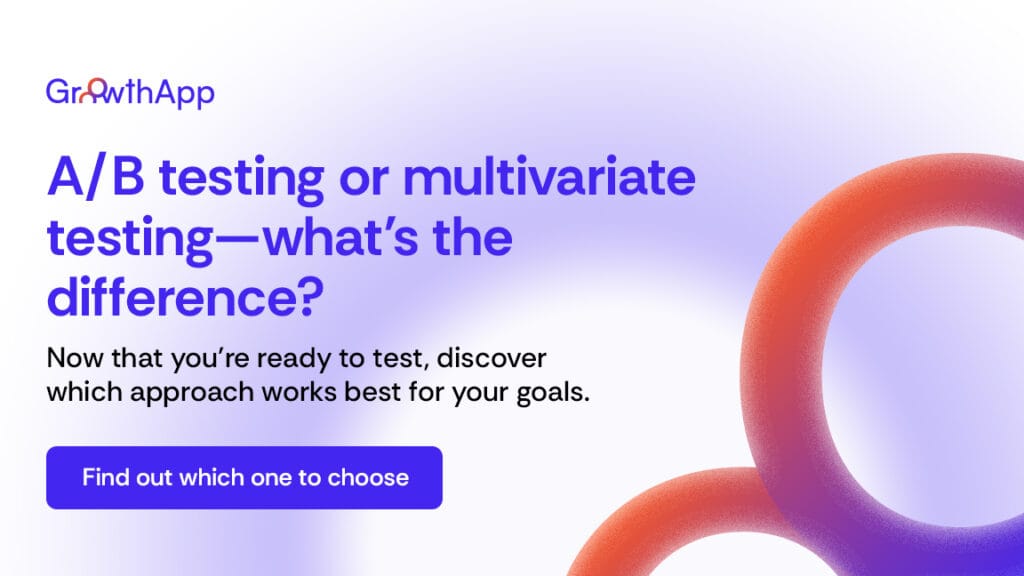Everything you think you know about your website is probably wrong.
That eye-catching headline you worked so hard on? It might be driving people away. That bold call-to-action button you thought was irresistible? Maybe your users find it as a turn-off. The truth is, no matter how much time you’ve spent perfecting your website, your visitors will always interact with it differently than you expect.
You’ve often heard marketers throw around the term “A/B testing,” right? They talk about it like it’s some magical potion that transforms websites into conversion machines overnight. But the reality is A/B testing isn’t magic—it’s a data-driven strategy. And the best part? You don’t need a Ph.D. in statistics or an endless marketing budget to make it work. Even if you’re a total beginner, you can start A/B testing today and see real, measurable improvements in your website’s performance.
According to Econsultancy, Only 22% of businesses are satisfied with their conversion rates. That means nearly 80% of businesses are leaving money on the table. A/B testing changes that by giving you actionable insights into what works and what doesn’t.
Take this for instance, during the pandemic, e-commerce companies saw a huge shift in user behavior. Free shipping became a bigger draw than discounts, and simplicity in the checkout process became even more critical. Those who continued testing adapted quickly, while others fell behind.
So, if you’re ready to stop guessing and start making informed decisions that increase your revenue, you’re in the right place. This guide will walk you through everything you need to know about how to start A/B testing—step by step.
The Bing experiment
A few years ago, Bing, Microsoft’s search engine, made a seemingly insignificant change to the way ad headlines were displayed on the search engine. The result? That tiny adjustment earned them an additional $100 million in annual revenue.
Think about that for a second. One minor tweak made an enormous financial impact.
Now, I know what you’re thinking: That’s Bing. They have an entire team dedicated to optimizing their website. But you don’t need a huge team or millions of dollars to see results. You just need to start.
How to start A/B testing (step-by-step)
In our previous article, we discussed extensively about A/B testing—what it is, its benefits, and the important metrics to track. This time, we go into the “how” of the process—breaking every single step that even a beginner can grasp.
You see, starting A/B testing might feel intimidating and albeit confusing at first, but trust me, it’s easier than you think. Just follow these steps below, and you’ll be running tests like a pro in no time.
Step 1: Define what your objective is
Before you start, ask yourself “What do I want to achieve?” Are you looking to increase sign-ups, boost sales, or reduce bounce rates? Your goal will determine what you test and stop you from pulling random levers.
For example, if you want more sign-ups, you might have to test your form design or the CTA text. If you want more sales, testing your product descriptions or checkout process might do the trick. It’s all about knowing what your end goal is. Which would in turn influence the variables or elements you want to test.
Step 2: Split your audience
Ever heard of the term “segmentation” in A/B testing? Segmentation refers to the practice of analyzing the performance of a primary or secondary outcome variable for particular sub-groups of the users in the experiment.
In other words, it’s the process of randomly dividing users into distinct groups on the basis of shared characteristics, behaviours, and attributes.
For the purpose of this experiment, you’ll split your audience into two groups. The control group which will see the original variable and the experimental group which will see the modified variable.
Step 3: Create a hypothesis
In lay terms, a hypothesis can be described as an assumption as to why a phenomenon happens the way it does. It’s a calculated guess that forms the framework for your experiment to either validate or invalidate.
For example, instead of a vague hypothesis like “changing my CTA button to red will help improve my click-through rate,” a more specific and actionable hypothesis could be:
“Changing the CTA button color from blue to red will increase click-through rates by 15% because red is known to evoke urgency and draw attention.”
Step 4: Choose what to test
Now that you have visualized what you want to achieve with a hypothesis in mind, it’s time to decide which element to test. Here are some common elements that can have a big impact on conversions:
- Headlines: According to Copyblogger, 80% of people only read headlines. That’s why it’s one of the most powerful things you can test. Test different headlines to see which grabs attention.
- Call-to-Action (CTA): The text, color, size, and placement of your CTA can make or break your conversions. For example, HubSpot found that changing their CTA button color from green to red increased conversions by 21%.
- Images or Videos: Are you using a hero image? A product demo video? Test different visuals to see what resonates most with your audience.
- Form Fields: Sometimes, less is more. In one test, Expedia removed a single field from their booking form and increased revenue by $12 million annually.
- Page Layout: Subtle shifts—like moving your CTA above the fold—can have a surprising impact.
- Landing Pages: Experiment with layouts, images, or copy length.
- Pricing Pages: Test whether emphasizing discounts or benefits works better.
- Pop-Ups: Try different offers (e.g., 10% off vs. free shipping) to see what converts best.
If you’re new to testing, start small. Pick one element that aligns with your goal and focus on testing that.
Step 5: Choose an A/B testing tool
There are plenty of free CRO tools and paid platforms that make it easy. Here are a few to consider:
- Growie: Growie, our very own free, all-in-one, beginner-friendly CRO AI, allows you to track the metrics that matter most in A/B testing—so you can make smarter decisions, faster.
- Optimizely: Great for advanced testing but comes with a price tag.
- VWO (Visual Website Optimizer): User-friendly and packed with features.
- Crazy Egg: Offers heatmaps in addition to A/B testing, so you can see exactly where users are clicking.
These tools handle the heavy lifting, like splitting traffic and tracking results, so you can focus on analyzing the data.
Step 6: Create your variations
Now it’s time to create your A and B versions. While it’s often said to “change only one element at a time,” it’s generally more practical to focus on testing changes to elements that directly impact conversions—like your headline, call-to-action, or overall page layout—rather than random details that may not move the needle.
For instance, testing an entirely new landing page design or a critical element like your checkout process can provide clearer insights and often bigger wins. Testing isolated elements like a font change might not yield meaningful results, whereas changes to headlines, CTA buttons, or key visuals are more likely to reveal what truly resonates with your audience.
Step 7: Run your test
Here’s the golden rule of A/B testing: Run your test long enough to get statistically significant results. This usually means at least two weeks or until you have around 30 conversions per variation.
Pro Tip: Don’t stop your test early, even if one version seems to be winning. Results can fluctuate, and you need enough data to make an informed decision.
Step 8: Analyze the results
Once your test is complete, it’s time to dig into the data. Look at metrics like:
- Conversion rate
- Bounce rate
- Click-through rate etc
We discussed extensively about these in our previous article.
You can use an A/B testing significance calculator to determine whether your results are statistically significant. If one version clearly outperforms the other, you’ve found your winner!
Step 9: Implement the winning version
Congrats! The test is complete, and now it’s time to act on the results. If the experimental version outperformed the control, you can implement it on your website or app. But it’s not always that straightforward. Sometimes, your hypothesis may turn out to be incorrect, and the results might show no significant improvement—or even a decline in performance.
This isn’t a failure; it’s part of the learning process. Every test provides valuable insights, even if the outcome isn’t what you expected. If your hypothesis is invalidated, consider what you’ve learned about your audience’s preferences and behaviors. Then, use those insights to refine your next test.
Remember, the goal of A/B testing isn’t just to find a winner—it’s to understand your users better.
A/B testing mistakes to avoid
Before we conclude, let’s quickly talk about some pitfalls to steer clear of in A/B testing:
- Testing too many things at once: Stick to one variable per test to avoid confusion.
- Ending the test too early: Be patient. Tests need time to gather enough data.
- Ignoring statistical significance: Just because one version “seems” better doesn’t mean it is.
- Ignoring small wins: Even a 5% increase in conversions adds up over time.
Why A/B testing Is never “done”
A/B testing isn’t a one-and-done process. Consumer behavior changes over time, and what works today might not work tomorrow.
Now that you’ve been equipped with the tools needed to start A/B testing your website, what are you waiting for? Pick something to test, set up your first experiment, and watch the benefits trickle in.
Always remember, A/B testing is a marathon—not a sprint.